It is important to have a database where you gather all your contacts in one place. And, it is important to be able to sort these contacts based on whether you are going to contact them via email, phone or in person, as well as document when you contact them and when to follow up with them. This will give you a better view into your most important resource for your Job Search: your existing network.
You will probably want to print portions of this database or sort it by the type of contact you want to make, to support you in carrying out the tasks of contacting the people in your network and following up with them.
As you meet new people through networking, your daily life, and on interviews, add them to this database. Also, once you have landed your dream job, keep this database updated so that you have it as a resources the next time you need to look for a job.
1. Microsoft Word: This is the simplest way to keep your contact database.
Make a table or spreadsheet with the following columns (ensure these fields are separate for sorting purposes):
- First Name
- Last Name
- Email/Phone Call/In Person Contact
- Work Phone
- Home Phone
- Title
- Company
- Work Street Address
- Work City
- Work State
- Work Zip Code
- Home Street Address
- Home City
- Home State
- Home Zip Code
- Date Contacted
- Thank You Date
- Date For Follow Up
- Notes (e.g., where you met the person, some details about them, what they look like, and any contacts you made with them, what they helped you with)
SAMPLE
An advantage to using Word is that it’s easy to make mailing labels if you want to use “snail mail” as a contact method (the best way is to download the Avery Label software).
2. Microsoft Excel: For a contact database, Excel is similar to Word, but easier to sort data in.
3. Microsoft Outlook: If you use Outlook for your calendar and/or email this is a good choice for your database software. Just make sure you add the necessary additional columns.
4. ACT!: ACT! Is a sales database which is quite sophisticated. The advantages of using ACT! is that you can record notes and schedule appointments with it, and track your interactions.
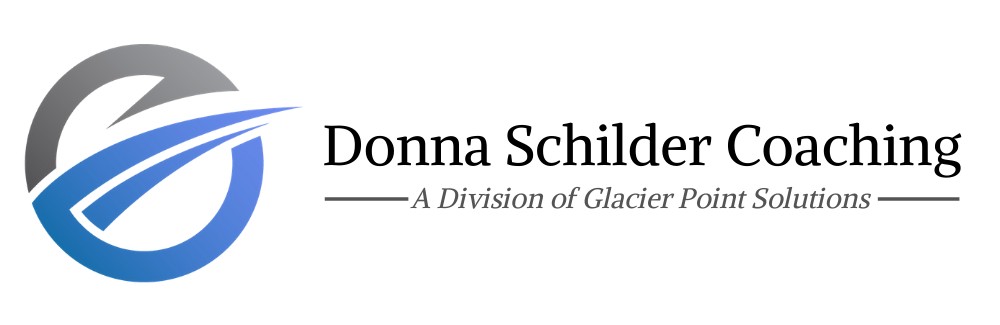

Leave a Reply
Want to join the discussion?Feel free to contribute!