Do you wish you had a new job? Would you like to make more money? Do you want more business or sales?
Are you wondering why everyone else gets contacted for job openings and you don’t?
You may have a well-written LinkedIn Profile, with the right keywords to attract opportunities and connections, but you may be making a small mistake that’s keeping you from getting contacted.
Even if the right people can find you, they may not be able to Contact you!
Ways You May Be Blocking People On LinkedIn From Contacting You
If all of these conditions are in place, it would be nearly impossible for someone to Contact you:
LinkedIn Connection Case Study
With your LinkedIn Profile set up this way, people who want to hire you or buy something from you, almost surely: will not be able to contact you!
Recently, I was trying to Connect with a former colleague who I’d worked with over 15 years ago. We had worked pretty closely together, and I figured he’d be a valuable person to reconnect with since he was a highly accomplished professional.
I was excited when I was able to find him on LinkedIn. And I was even more excited when I learned that we had both changed our careers rather drastically, but ended up working in closely related fields. We were in a position to refer business to each other.
Unfortunately, when I clicked “Connect,” LinkedIn required me to provide his email address. As we’d been out of touch for quite some time, I didn’t have his current email address.
He had set who could send invitations to him as: Only people who know your email address or appear in your Imported Contacts, as noted below.
Settings & Privacy/Communication Settings
NOTE: If you want to make it easier for people to Contact you, you could change your settings to #1. Everyone on LinkedIn.
“Well, I’ll just go find his email address,” I thought. But it was not as easy as it would seem. I went back to his Profile and clicked on “Contact Info” (as indicated by the red arrow in the photo below).
A box popped up to show his Contact Information (similar to mine shown below):
However, his email address was hidden due to his privacy settings.
Then, I tried to see if we were in any LinkedIn Groups together, but we weren’t. I am a member of 100 LinkedIn Groups (the maximum number allowed), so I couldn’t join a Group he was in. And, I ran out of time and gave up.
Perseverance in Seeking to Connect on LinkedIn Prevails
Much later, I decided to try again. This time, I realized that I hadn’t scrolled down to the bottom of his Summary. He had his email address and phone number there.
I clicked Connect, entered his email address as required by the prompts, and was finally able to Connect with him.
And, a month later he needed my services and we landed a lucrative Executive Coaching contract. A year later, I was able to give him an introduction that led to a contract for his services.
Availability Versus Privacy on LinkedIn
All this trouble got me thinking about availability versus privacy.
How forthcoming should you be with your Contact Information? As a service provider, I want people to be able to easily find my Contact Information. It’s one of the ways I build my client base.
But a person who isn’t a service provider might not want their Contact Information as visible for privacy reasons, or to avoid contacts from salespeople who are selling services they don’t want.
It’s a dilemma.
Do You Want to be Found on LinkedIn?
Does your need for privacy or your need to avoid unnecessary emails and phone calls outweigh your desire to possibly get found by:
The main purpose of LinkedIn is to network to build your career or
business.
So, I would recommend making your Contact Information easy to find. I would at least include your email address in your Contact Information. But, if you want to make it even easier to Contact you, it’s a good idea to also add your work phone number.
So, Where Should You Add Your Contact Information On LinkedIn?
At the very least, I would suggest you add your email address (one you check often) in your Contact block. I would recommend putting your work phone number in the block as well:
Another great place to put your email (and phone number) is at the bottom of your Summary:
And consider putting your Contact Information at the bottom of your first job (along with your phone number):
You never know who you’ll be able to Connect with by making these simple edits!
LinkedIn Availability: Action Step Recap
For maximum availability on LinkedIn:
- Set your LinkedIn notifications to an email address you check often.
- Add your email or phone number to your contact information.
- Put your contact information at the bottom of your Summary and/or first job in your Experience section.
- Go to your Settings & Privacy/Communications tab and set who can send you invitations to Everyone on LinkedIn (you can always decline any invitations).
Be the Leader you’ve always wanted to be!


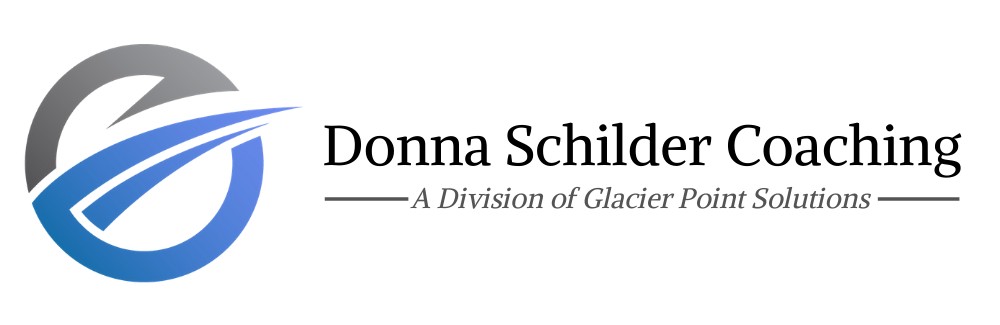

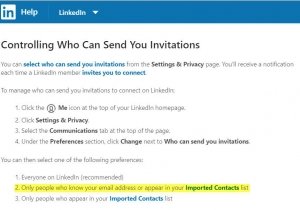

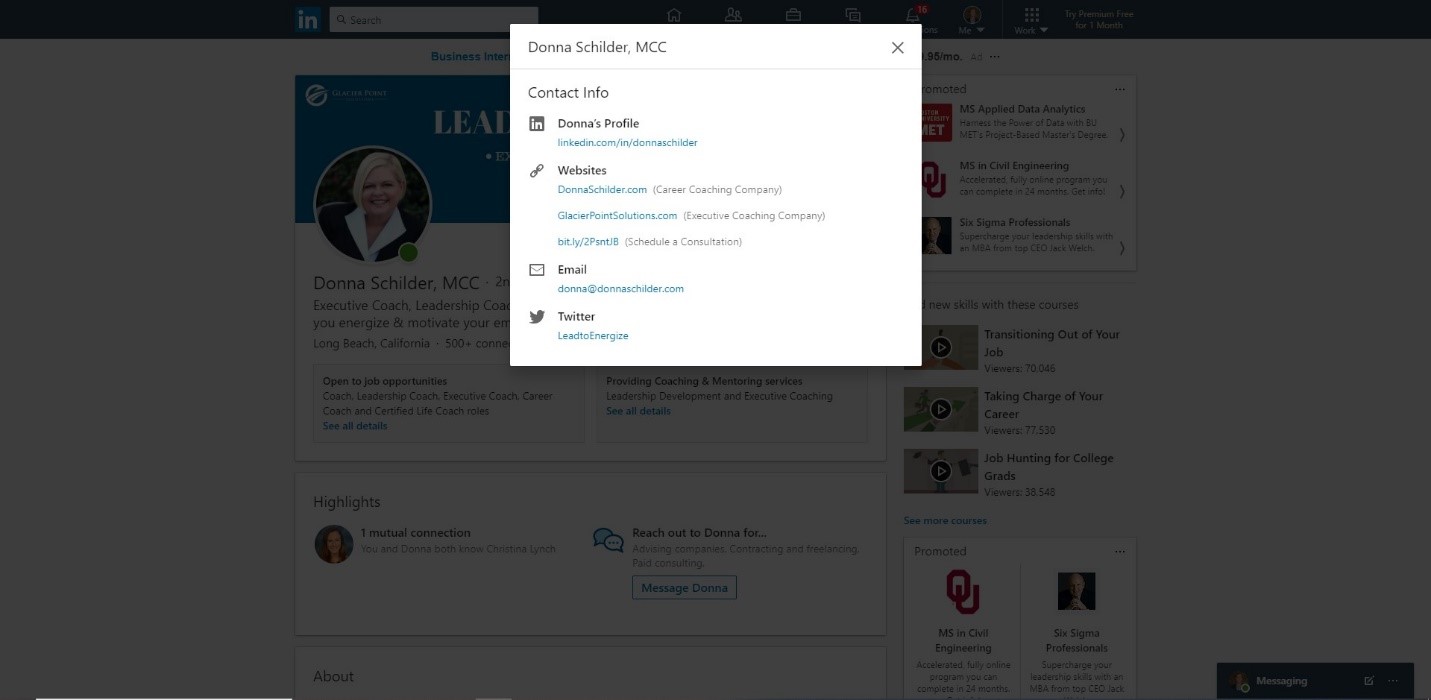
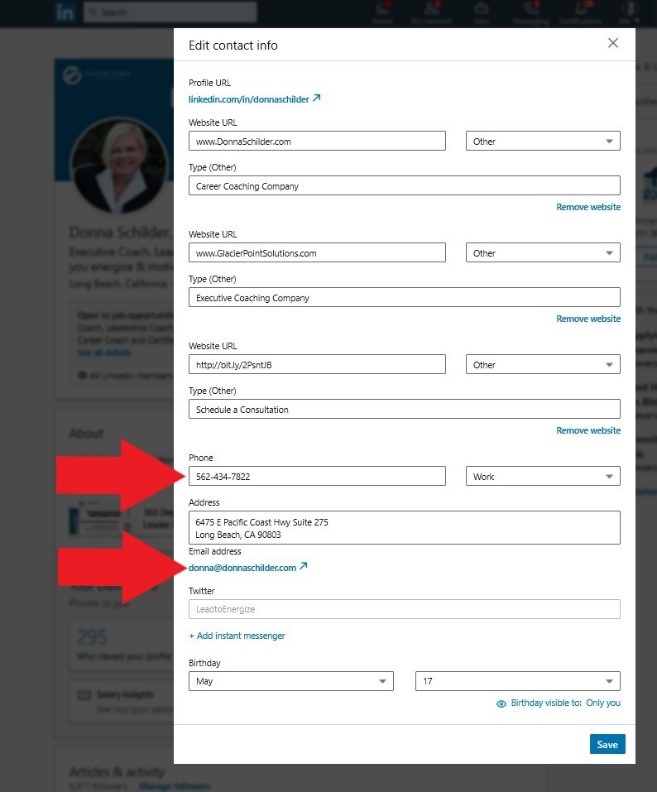
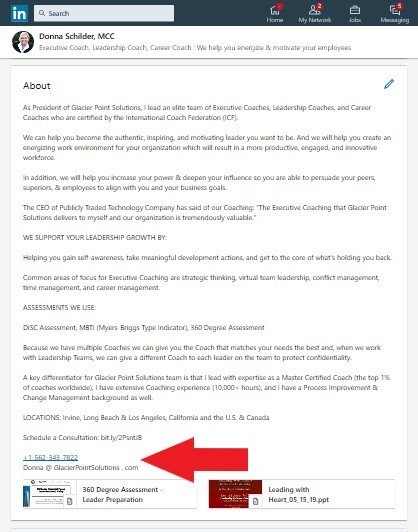

 Donna Schilder
Donna Schilder