8 Tips for Managing Hybrid Meetings is part 12 of our series on Remote Meetings:
• Part 1: Remote and Hybrid Team Meeting Tips
• Part 2: Set and Don’t Forget: Remote Meeting Ground Rules
• Part 3: 6 Remote Meeting Functions to Supercharge Your Virtual Meetings
• Part 4: Prepare in Advance for Your Remote Meetings to Create Higher Engagement
• Part 5: Keep Remote Meetings Simple, Short, and Fun
• Part 6: Lead Your Remote Meetings with the Virtual Platform in Mind
• Part 7: Manage Remote Meeting Logistics
• Part 8: Reduce the Number of Participants in Remote Meetings
• Part 9: Implement Team Building Activities in Your Remote Meetings
• Part 10: Remote Meeting Decision-Making
• Part 11: 6 Tips for Managing the Special Dynamics of Remote Meetings
• Part 13: Personal Branding for Remote Meetings
The Hybrid work model has emerged as the workplace arrangement of choice. It’s not a huge surprise. This approach offers the best of both worlds: the flexibility and convenience of working from home along with the collaboration and social interaction of working in the office.
A 2021 study by Nicholas Bloom, of Stanford, found that about 70 percent of companies (including both startups and enterprise corporations like Apple and Citi) had plans to implement hybrid work arrangements.
There are unique challenges in managing employees and productivity in the hybrid mode. Most notably, leading hybrid meetings (as compared to running on-site or fully remote meetings).
Learning to plan and manage exceptional hybrid meetings can help you build your Personal Brand, according to William Arruda (on Forbes.com). “When it comes to personal branding, one of the most important ways to express your personal brand and get noticed for the value you deliver in meetings,” he writes. For more information on personal branding from our Leadership Coaches, visit our Personal Branding webpage.
As for me, early on in my career in the late 1990’s, effectively facilitating process improvement meetings quickly propelled me forward in my career. Because studied how to effectively facilitate meetings, my meetings stood out as efficient, effective, and productive. Many people told me my meetings were the best meetings they ever attended.
But, when I facilitated my first hybrid meeting, I learned the hard way that hybrid meetings present special challenges. Luckily, I found some articles on how to facilitate effective hybrid meetings and sought information from my mentor as well, I was able to greatly up my hybrid meeting facilitation game rather quickly.
William Arruda warns that managing hybrid meetings is more challenging than managing entirely in-person or entirely remote meetings. He advises that you have to be effective in both formats and pay attention to both groups simultaneously.
Arruda says that successful hybrid meetings require leaders to rethink the meeting structure and format entirely – that means that “people who can create seamless, engaging hybrid meetings are rare ….” We suggest you put some of our “8 Tips for Managing Hybrid Meetings” into practice to help you shine as a leader in today’s workplace:
1. Ensure that in-person participants don’t dominate.
To prevent in-person participants from dominating the conversation, call on remote participants regularly so they can add their thoughts. Consider using the Round Robin technique to ensure you are offering equal opportunity for participation to all participants.
Also, watch for conversations that start to ping back and forth between on-site participants. Then intervene by calling on virtual participants (because they won’t be able to get a word in edgewise).
As with all virtual meetings, assigning a skilled facilitator to keep the meeting on track and ensure uniform participation is a great solution.
2. Manage technology to help remote attendees participate.
Bob Frisch and Cary Greene (on HarvardBusinessReview.org), warn that remote participants often have a harder time seeing slides and other presentations and hearing everything that is said.
They strongly suggest that you pay attention to the technology you use for your hybrid meetings. Arrange cameras and microphones to make the remote experience more immersive.
In addition to ensuring your audio equipment is of high quality, Frisch and Green recommend that you explore products like Zoom’s Smart Gallery and other “technology upgrades . . . to help make your team’s experience … authentic.”
You can also send PowerPoints and other documents to participants before the meeting so they can look at documents directly instead of on-screen.
2a. Avoid speakerphones.
If you are doing hybrid meetings with a speakerphone for the on-site participants, you’ll need to ensure that all virtual participants can hear each on-site participant and vice versa.
However, speakerphones without any visual interaction will put the remote participants at a disadvantage. Use Zoom (or another videoconference platform) for the onsite participants instead of a speakerphone so that everyone can see each other (even if not completely clearly).
A 2022 article in SHRM’s HR Magazine reviews various emerging remote meeting technologies to optimize participation in hybrid meetings.
2b. Have everyone join virtually.
We highly suggest you level the playing field by having everyone join the meeting virtually, whether from their in-office cubicle or from their home office. When everyone joins the meeting virtually as individuals, we find that participants are able to:
- Hear each other better
- See each other better
- Communicate better
When all participants are in the meeting virtually, everyone is on equal ground.
In addition, all virtual meetings allow the leader is better able to monitor all of the participants to see when they want to speak and how they are reacting to information imparted.
Having everyone join virtually also allows the leader to take advantage of remote meeting software functions like “Raise Your Hand,” Polls, and Whiteboard.
In contrast to our opinion regarding getting everyone in the meeting on it virtually, Frisch and Greene say that there are drawbacks to having on-site participants join meetings virtually.
One is because it eliminates the advantages of the in-person dynamics of meeting and may make on-site participants resent the remote ones who are “forcing” them to be on Zoom from their cubicles.
You must decide which is best for each meeting and your organization’s culture.
2c. Get everyone on screen.
As often as possible, get as many virtual attendees on screen as possible. According to Christina Wood (on CIO.com), being onscreen will promote better communication and engagement.
We all need a “no-camera day” from time to time, but we suggest you establish “on camera” participation as the expectation.
3. Ensure activities work for remote and on-site participants.
Ensure hybrid meeting activities are designed to engage both remote and onsite participants equally.
For example, for an activity that involves people moving about the conference room into different groups, you could have virtual attendees move their initials into place under the appropriate title and share their thoughts with their selected group via chat. Another option would be to have all the virtual attendees be in a group together.
For a “Round Robin” exercise, the leader could call each person’s name (whether in-person or remote) in order to ask if they have input.
For a flowchart that’s done in-person, you could have the virtual attendees review the flowchart individually and provide their input.
The important thing is to be aware that you have two groups of people who are very different environments and to design activities with both groups in mind.
4. Rethink the one-hour meeting.
It takes more energy to be in a hybrid meeting than to be in an all virtual or all in-person meeting, so consider doing 30-45 minute meetings instead of one hour. If a topic requires a long meeting, you could have a break at the 30-45 minute mark. Your meeting will be more productive.
Varying the modalities you work in during a meeting can increase engagement. A meeting with one presentation (10 min.), then a discussion (20 min.), and then some brainstorming (30 min.) will keep your team members more focused than a 60-minute presentation.
Keeping segments shorter, rather than longer can increase interest.
Also, consider what participants can do individually or in small groups before or after the meeting rather than having all participants together for every activity.
William Arruda calls this a “sandwich” approach, with the synchronous meeting between two slices of asynchronous activities. When participants do more pre-meeting work, you may find that the meetings themselves are more productive and efficient.
5. Take participants’ work schedules into account when scheduling.
A team with in-person and remote employees will probably have more varied schedules than an all-in-person team.
If team members have varied schedules, you may have to ask some participants to adapt their schedules on meeting days.
If so, consider alternating the times so that no participant is always inconvenienced. This applies to team members in different time zones, particularly in Europe or Asia – one week, you might meet early in the morning, and the following week you might meet later in the evening.
6. Incorporate recognition and acknowledgement.
Participants in hybrid meetings can feel disconnected and unappreciated.
Technology helps bridge the gap between on-site and remote employees, but few things are more powerful for building your employees than treating them as individuals and appreciating what they contribute.
Try to ensure you recognize on-site and remote employees equally, and remember that the best recognition is specific, timely, and connected to company goals. Don’t feel you have to offer tangible rewards every time you recognize people. But now and then or for a big accomplishment, a gift card or other similar gesture can help to celebrate particularly significant “wins.”
7. Promote your company culture.
A healthy, well-crafted company culture will help hybrid meeting participants feel more meaning in their work and feel more connected to their fellow employees. For example, if your culture values quality, make sure your meetings deliver high-quality results. In addition, in each meeting talk about your commitment to the quality of your company’s products and services.
As another example, if your company culture emphasizes innovation, challenge your participants to brainstorm innovative ideas. In addition, talk about how your company stands out from the crowded marketplace with their innovative products.
8. Don’t forget to have fun!
You should set clear goals and expectations for your hybrid meetings, but having some fun can make your team more effective.
This article on Indeed lists 31 icebreakers that are appropriate for both remote and onsite participants, such as the popular game “Would You Rather . . . ?”
There also are digital games and icebreakers available, such as GENSMAK!, an online trivia game that is designed to give members of different generations an equal chance.
Facilitating hybrid meetings can be challenging, but they are also an opportunity for you to build engagement and showcase your leadership skills.
Check back soon for more remote meeting insights. To receive more tips for managing hybrid, in-person and remote meetings, see our blog on Meeting Management Tools and check out the rest of our series on remote meeting tips (links at the top of this article).
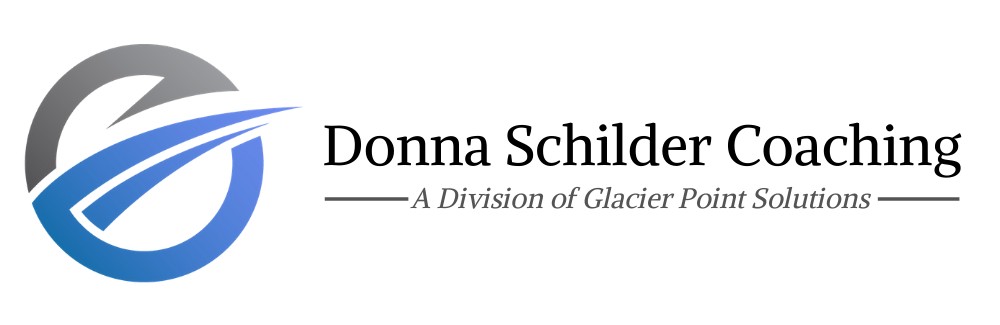



 Donna Schilder
Donna Schilder Donna Schilder
Donna Schilder