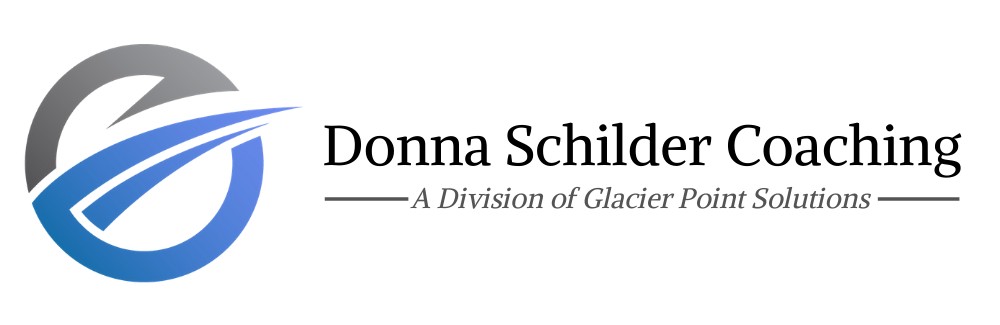Implement Team Building Activities In Your Remote Meetings is Part 9 of our series on Remote Meetings:
• Part 1: Remote and Hybrid Team Meeting Tips
• Part 2: Set and Don’t Forget: Remote Meeting Ground Rules
• Part 3: 6 Remote Meeting Functions to Supercharge Your Virtual Meetings
• Part 4: Prepare in Advance for Your Remote Meetings to Create Higher Engagement
• Part 5: Keep Remote Meetings Simple, Short, and Fun
• Part 6: Lead Your Remote Meetings with the Virtual Platform in Mind
• Part 7: Manage Remote Meeting Logistics
• Part 8: Reduce the Number of Participants in Remote Meetings
• Part 10: Remote Meeting Decision-Making
• Part 11: 6 Tips for Managing the Special Dynamics of Remote Meetings
• Part 12: 8 Tips for Managing Hybrid Meetings
In this post, we’ll look at ways to promote team building and keep people engaged throughout the meeting.
Make Remote Meetings as Interactive as Possible
To keep the participants engaged, make your remote meetings as interactive as possible. Spread the responsibility for facilitating agenda items among the team, so that everyone has a stake and stays on their toes. This also helps ensure that the same people aren’t always doing all the talking.
Set Aside Time for Small Talk
Small talk helps to build the relationships within the team or group and is especially important for fostering team building in remote meetings. Consultant and author Chris Dyer says that small talk is important in a brick-and-mortar office, and even more so in remote arrangements. Small talk may include topics like family activities, vacations, hobbies, sports, TV shows, etc.
Start with an Icebreaker
Use an icebreaker to warm participants up and add some fun to the meeting. You can play games like “never have I ever . . .” and list things like “been in a traffic accident,” “sung karaoke,” or “gotten a tattoo.” You can also ask questions like, “Who is your celebrity crush?” or holiday-themed ones like, “What was the one candy you always hoped to get on Halloween?”
Share the List of Attendees
Post the list of attendees on the screen so that everyone knows who is there. Most meeting platforms have a chat space where you can post such a list.
Keep a List of Participants On Hand
Keep a checklist of the names of the participants in front of you, so that you can create balanced participation by calling on quiet attendees by name. Let people know you may be calling on them at random, so they pay closer attention. As an alternative, you can use the next suggestion.
Create a Batting Order
Determining the order that you’ll call on people ahead of time will ensure participation is open to all and makes participation less time-consuming. This can help avoid awkward silences that often accompany asking a question and waiting for volunteers to answer. Even if a participant doesn’t have anything to add, this will keep them on their toes.
Keep An Eye On Facial Expressions
Scroll through the participant screens to see how they’re reacting to the topic and adjust your approach as needed. Are they anxious, disengaged, frustrated, happy? For example, if several people look frustrated, you might say, “I’m sensing that not everyone is on board here. Who has a concern?”
Prevent Extroverts From Taking Over
Intervene when a participant dominates the conversation. No doubt there will be introverts and extroverts on the team. If an extrovert is doing most of the talking, you may say something like, “Now let’s hear from the rest of the team.”
Split Up Presenting Duties
Give topics to different team members to present, so that you’re not the only presenter of information. Not only does this make the meeting more interactive, but it also helps ensure people don’t get bored. After all, variety is the spice of life!
Employ Team Building Tools in Remote Meetings
Use team building activities in your remote meetings to enhance them. These are similar to icebreakers but make a good activity for a break. Some ideas:
Get to Know You Questions can be asked of the whole group or in smaller groups in virtual breakout rooms. Questions might include, “What are your hobbies?”, “What is your greatest accomplishment?”, “What’s at the top of your bucket list?”
Virtual Dance Parties get people up and moving during the break. Choose a popular song and encourage people to dance like nobody’s watching.
Crazy Hat Day encourages people to loosen up and not take themselves too seriously. You can ask people to wear their crazy hat during the entire meeting, or just during icebreakers. Have people vote on the craziest, cutest, most original, etc., and give prizes to the winners.
Virtual Scavenger Hunts are popular and easy. Make a list in advance. During a break, ask people to find things and either show them on camera or upload a picture of them in the chat. Items might include a favorite mug, the view from your office window, a board game, a pet selfie, etc.
Selfie Captions can be used in different ways. Each person can upload a selfie with a funny caption, or you can have one picture and ask everyone to write a caption. Either way, give prizes for funniest, most original, etc.
Open Mic lets meeting participants show off their skills. It can be comedy, poetry, singing or other kinds of performance.
Team Wish List is a fun game, and it can identify needs and generate ideas. Pose the question, such as “If you could have one thing to make your work easier, what would it be?” Everyone contributes an item, and then the team prioritizes by voting. Ask participants to explain why their wish should be number one.
Letting Go Rituals can be a little more serious that the other activities here, but can be very positive and even healing. Have participants write down something that they want to remove from their lives. It may be a fear, a source of anxiety, a memory or something else that troubles them. Then they destroy the paper, symbolically destroying the fear or anxiety.
Collect Feedback From Your Team
Seek feedback from the participants at the end of the meeting by asking “What should we start doing?” and “What should we stop doing?” in these meetings. A positive approach to this is to create a Plus/Delta list, where people can list “start doing” activities under Plus and “stop doing” or change under Delta.
Utilize Surveys
Use survey tools to gather feedback on how the meetings are going. You can issue surveys on a regular basis. Popular tools include SurveyMonkey, Google Forms, and Jotform.
Check back soon for more remote meeting insights, and, for more ideas on optimizing your meetings, see my blog on meeting management tools.
Be the Leader you’ve always wanted to be!